
How to Download the Items Ordered
You may also email us if you have problems to download the items, so we can send them to you by email. Please have your name and order number in the email. Thanks.
AOL users often have problems to download files based on our experience. We will send the items to AOL users in two days (we will try to send them in a few hours). If you have not got it in two days, just send us an email.
There are two ways to get the items you ordered. See below.
Method 1:
First, you can download the items you ordered right away on the confirmation page. Simply click the Download button on the confirmation page to download it. See the following for example: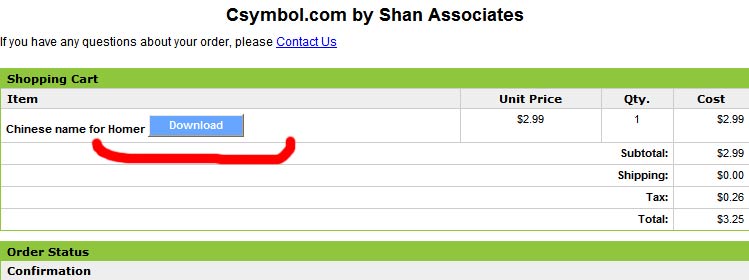
Method 2:
Alternately, you can access the download page from the email about your order (you should get the email after you send your order). There is a link in the email to the Order Status page. At the bottom of the Order Status page, you should see something like the following:
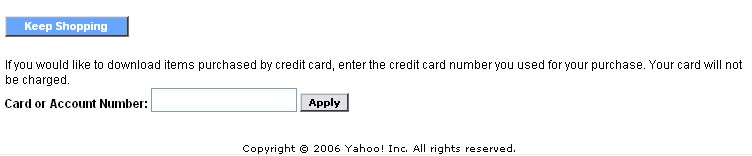
You will need to enter the card or account number to download the items you ordered.
If you have problems to download the items, make sure you are not running any program to block the downloads or check if the downloads are blocked. If you still have problems to download the items, just send us an email.
For more info about Chinese characters, check out Help or FAQs.
