
Help and Support
1, How to Download the Items Ordered?
Check out it here.
2, How to unzip the downloaded file?
Most people already have an unzip tool, such as WinZip, WinRar, ExtractNow or 7-Zip. If you don't have one, you may download one here and then install it on your system. ExtractNow is a free program and you may download it here. 7-Zip is also a free program
3, How to view the Chinese characters?
The Chinese characters are in the png and/or gif format. Most people already have a viewer for them, such as Windows Picture Viewer. If you don't have any viewer, you may download IrfanView, a free viewer here. Then install it on your system. You can also print the characters using IrfanView or any other viewer. Of course, you may use Adobe Photoshop to edit the image if you need more work on it. You may also import the images into your favorite programs.
4, How to change the size of the Chinese characters?
You will need to have an image tool. I do recommend IrfanView for some simple graphic work. Here are some tips using IrfanView:
a, Open up IrfanView, then click File -- Open, then find the Chinese characters you downloaded.
b, To resize it, click Image -- Resize/Resample. Then change the width or the height of the picture (only change one of them) and make sure have 'Preserve aspect ratio' checked. Also use Resample for better quality. See the picture below.
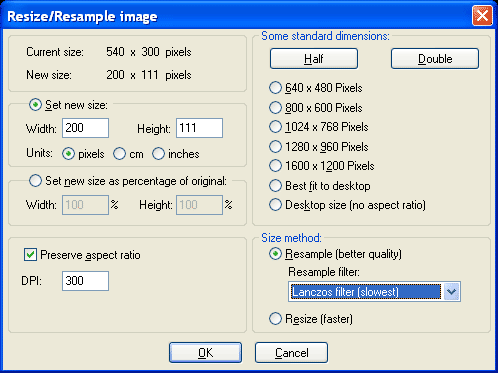 |
4, How to crop a section of a picture using IrfanView?
Just use your mouse to choose the section you want, then Cntr + c, then Cntr + v. Or use the menu, Edit -- Cut -- Paste.
5, What is the difference between GIF and PNG?
Basically you can't see a difference of the two on your monitor. PNG stands for Portable Network Graphics. Here is the defination of PNG from W3C, "PNG is an extensible file format for the lossless, portable, well-compressed storage of raster images. PNG provides a patent-free replacement for GIF and can also replace many common uses of TIFF. "
Generally the quality of a PNG picture is better than a GIF picture. Thus we have been including all of our new characters in the PNG format, but we do keep one gif file for one style in the zip file (just for the sake you have it). Our old characters are mostly in the GIF format. Therefore, if you get the characters in the GIF format, that means they were created a few years ago. You can also convert png pictures to gif pictures easily using IrfanView. Also you should read the readme file in the zip file.
Please also check out FAQs.
